Satchel: One Help

Parent/Carer Satchel One login and account support
Sign up as a parent
To create your account, you will your parent code which was sent out via post. You can use the same code to create up to 5 parent/guardian accounts, so feel free to share this with those that need access to your child's homework details.
With your code, follow these instructions to create your account:
On the website:
- Visit our sign up page
- Search for your child's school (by name or postcode)
- Enter your parent code below
- Tick "I am not a robot" and complete any security tasks if necessary.
- Click Submit
- Follow the instructions to create your account
Sign in as a student
In order for a student to gain access to their Satchel One account they will only need to know their school email and password.
The steps to follow are:
- Open up Satchel One on a web browser or mobile app
- Once you’ve reached the login page, you’ll see 3 options (Staff, Parent and Student) you need to select ‘Student’
- Don’t enter any information, click ‘sign in with Office 365’
- Enter the student email and password
- The account now should be ready to go!
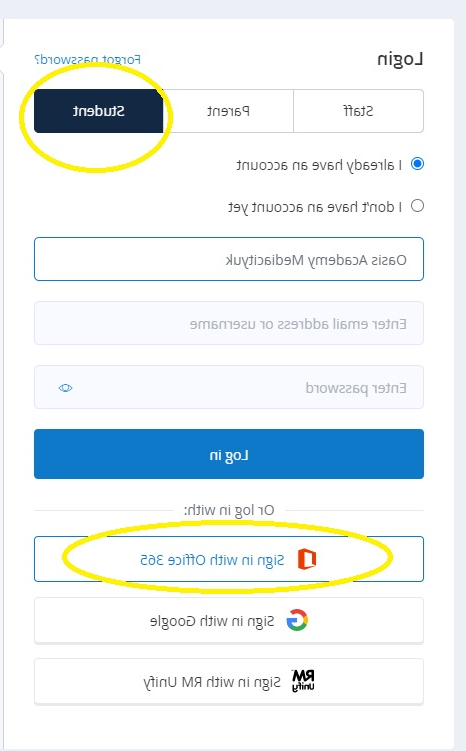
Logging in as a parent
As a parent, you will have received a login letter from Oasis Academy MediaCity with a code that you will need to use to create your Satchel One parent account. Once you have created your account using your parent code, you can access your account on any device using your email address and password.
- Go to our login page or open our mobile app
- Enter your child’s school (search by postcode)
- Type your email address and password
- Log in
Password resetting
To reset your password, click on "Forgot password?" on the login page or on the mobile app.
Type in your email and password reset email will be sent to you. Follow the instructions we sent you to create a new password.

If you require further assistance please do not hesitate to get in touch
0161 886 6500
info@oasismediacityuk.org